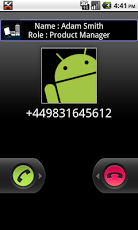Office CallerId 1.0
Free Version
Publisher Description
Now get the name and designation from your office colleagues if they are available over LDAP. This android app will get the information at runtime from your LDAP server when you get a call from your office colleague and it is not stored in your contacts. This application also saves them to a local cache so next time it will display the information without requiring connection to LDAP if called from the same number.1. Server ID : Any String that Identifies your server. It could be the company name for example.2. Directory Server Address : The ip or host name of your organizations' LDAP server . Please get in touch with your IT admin to get the information.3. Server Port : Default value is 389 . Please try once with the default value else your IT admin can provide the details.4. Communication Security : Choose if you have SSL enabled. Usually default value will suffice.5. Bind DN : Your fully qualified LDAP user name . It is usually likeuid=,o=internal,ou=users,ou=. Please ask your IT admin for this. If your company allows anonymous binding then you can leave this blank.6. Bind Password: It is normally the domain password that your organization provides you for logging in. If your Bind DN is empty then this will be empty too.7. Base DN : Leave blank if you don't know.This app will only work if it can connect to the server through the IP provided by you. If the app cannot find the server when a call is received or due to any other error then it fails silently. Test the app settings when entering the server details .
About Office CallerId
Office CallerId is a free app for Android published in the Other list of apps, part of Communications.
The company that develops Office CallerId is f11labz. The latest version released by its developer is 1.0. This app was rated by 1 users of our site and has an average rating of 3.0.
To install Office CallerId on your Android device, just click the green Continue To App button above to start the installation process. The app is listed on our website since 2013-06-18 and was downloaded 6 times. We have already checked if the download link is safe, however for your own protection we recommend that you scan the downloaded app with your antivirus. Your antivirus may detect the Office CallerId as malware as malware if the download link to agun.f11.callerid is broken.
How to install Office CallerId on your Android device:
- Click on the Continue To App button on our website. This will redirect you to Google Play.
- Once the Office CallerId is shown in the Google Play listing of your Android device, you can start its download and installation. Tap on the Install button located below the search bar and to the right of the app icon.
- A pop-up window with the permissions required by Office CallerId will be shown. Click on Accept to continue the process.
- Office CallerId will be downloaded onto your device, displaying a progress. Once the download completes, the installation will start and you'll get a notification after the installation is finished.